Overview
The Payouts & Rewards module enables efficient tracking, estimation, and management of partner-based incentives and financial transactions. It is designed to give a consolidated view of earned rewards and corresponding payout status, supporting informed decision-making and streamlined operations for providers and their affiliates.
This page is divided into two primary sections:
- Rewards
- Payouts
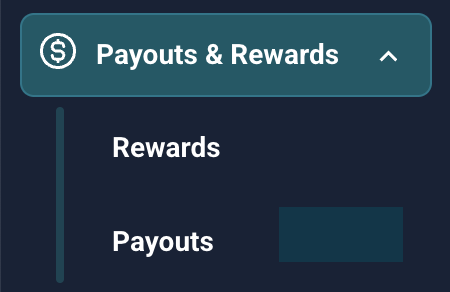
Rewards
The Rewards section provides visibility into earned incentives over time. It is divided into two tabs:
All Rewards
This tab presents a searchable and filterable view of all accumulated rewards. Filters such as time range, provider type, and additional parameters allow for customized tracking and analysis. The search bar helps quickly locate specific entries based on keywords or identifiers.
Estimated Rewards
This tab allows for the calculation of expected rewards. The Estimate function processes current data and provides a projection of potential incentives, supporting proactive planning and revenue forecasting.

Payouts
The Payouts section is designed to manage financial disbursements related to partner invoices. It supports invoice tracking by due date, approval status, and payment status.
Key Functionalities:
- Search and Filter: Locate payout records using search terms, filter by due date, invoice status (Approved or Pending), and payment status (Paid or Pending).
- Invoice Metrics:
- Total Approved Invoices: Displays the cumulative value of invoices marked as Approved, regardless of payment completion.
- Total Pending Invoices: Shows the total amount for invoices in Pending status, identifying those awaiting partner confirmation.
- Total Invoice Amount: Reflects the overall value of all invoices, across all statuses.
- Total Paid: Represents the aggregate amount already disbursed, irrespective of time period, and shown in the base currency of the software provider.
- Invoice Details: Each line item includes:
- Invoice ID (clickable for detailed view)
- Software Provider
- Invoice Amount
- Due Date
- Invoice Status
- Payment Status
This section offers a centralized space to monitor payment progress, ensure timely disbursements, and maintain transparency in financial operations with partners.

Additional Notes
Use the Rewards section to regularly estimate and verify incentive earnings across providers. Use filters to narrow down results and to focus on specific timeframes or provider types.
Use the Payouts section to manage invoice-related transactions. Regularly monitor the status of invoices and prioritize those with pending approval or approaching due dates. Click on invoice IDs for further review or reconciliation.
This module supports the financial ecosystem by aligning reward tracking with payout management, ensuring clarity and efficiency in partner collaborations.
If you need further assistance, please contact our dedicated customer support team at support@coachbar.io, who will assist you with anything else you need. We take pride in providing exceptional service experiences, and our commitment to client satisfaction is at the heart of everything we do.
