Overview
The LMS page serves as a centralized location for sharing digital resources, co-branded marketing assets, and learning materials. It is structured into three main sections—Assets, Co-Branding Assets, and Learning Center—each designed to support partner enablement, brand alignment, and education.
Assets
The Assets section is intended for distributing essential resources to internal teams and external partners. These assets may include marketing collateral, product documentation, training guides, and other informative materials.
Resources are displayed in a tabular format with details such as file type, name, category, creation date, modification date, and sharing information. Additional metadata like tags and associated business units help with classification and retrieval.
Purpose: To keep all stakeholders informed and aligned through easy access to key documents.
Usage: Upload files and categorize them appropriately. Use tags for improved discoverability. Download access is provided for shared materials.

Co-Branding Assets
The Co-Branding Assets section allows teams to collaborate with partners in producing branded marketing content. It is subdivided into three segments: Pending Co-Branding, All Co-Branded Assets, and Approved Assets.
Each segment supports asset creation using predefined templates, ensuring consistency in layout and messaging across campaigns. Upon selecting the "New" button in any segment, the asset creation flow begins with a template selection step.
Select a template below to begin designing a new asset. Each option can be customized to reflect unique brand and content needs.
Available Template Categories:
Newsletter: Includes three template options
Ads: Includes four template options
Landing Page: Includes three template options
Success Story: Includes three template options
Once created, assets can be previewed, cloned, or edited.
In the Approved Assets section, assets can also be downloaded in addition to preview and clone functions.
Purpose: To streamline the development of co-branded marketing content with partners.
Usage: Select a template, customize the content as needed, save the asset, and use the available actions (Preview, Clone, Edit, or Download) to manage the asset lifecycle.
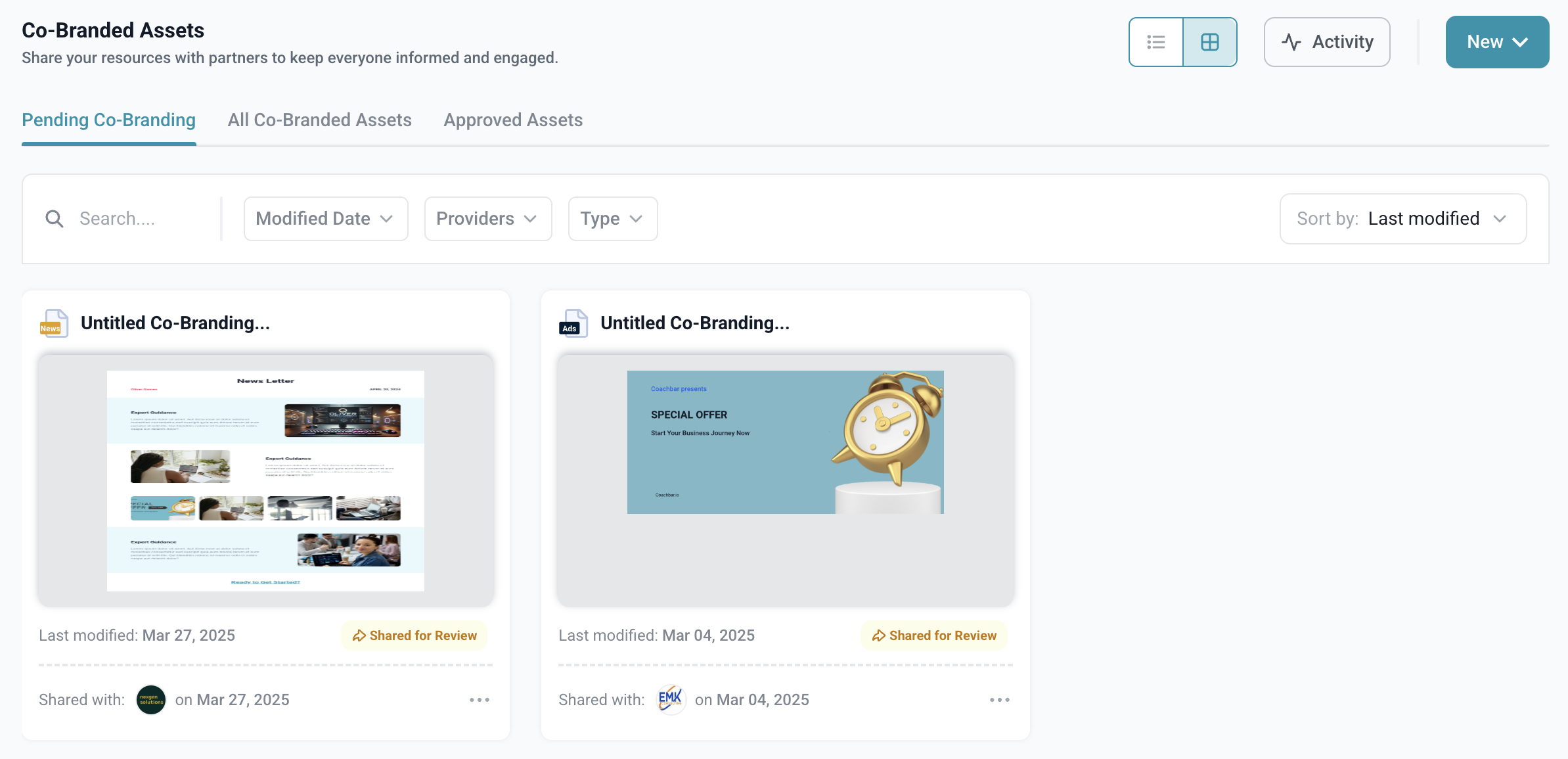
Learning Center
The Learning Center provides access to a centralized portal containing educational content, guides, and training materials.
The Learning Portal is designed to support onboarding, continuous learning, and upskilling initiatives.
Purpose: To offer a curated learning experience for users and partners.
Usage: Navigate to the portal to explore courses, documentation, and other instructional content.

Note
The LMS page empowers teams and partners through centralized access to digital resources, facilitates co-branding efforts with customizable templates, and promotes knowledge through structured learning pathways. Effective use of this page supports brand alignment, operational efficiency, and continuous engagement.
If you need further assistance, please contact our dedicated customer support team at support@coachbar.io, who will assist you with anything else you need. We take pride in providing exceptional service experiences, and our commitment to client satisfaction is at the heart of everything we do.

